How to Find Your Cloudflare Email and API Key
To get started with QuickDeploy, you'll need to provide your Cloudflare email and API key. This allows QuickDeploy to deploy your Cloudflare Worker-based website on your behalf.
Step-by-Step Guide
1. Log In to Cloudflare
First, log in to your Cloudflare account by visiting Cloudflare Dashboard.
2. Find Your Email
To find your Cloudflare email address:
- Visit your Cloudflare Profile.
- You will see your email address listed on this page.
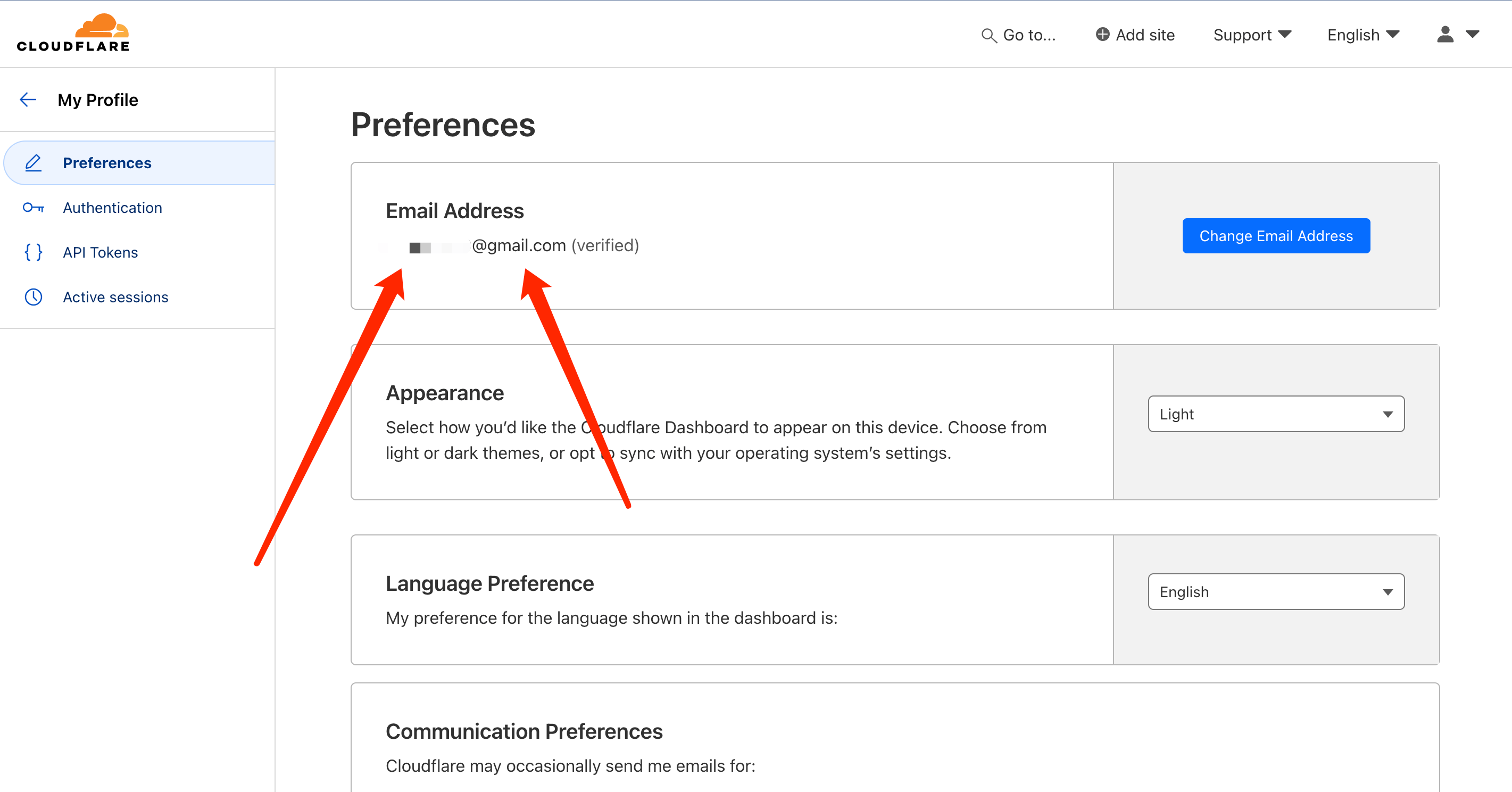
3. Find Your Global API Key
To find your Global API Key:
- Go to the API Tokens page.
- Look for the "Global API Key" section and click on "View" to reveal your API key. You might need to enter your password to proceed.
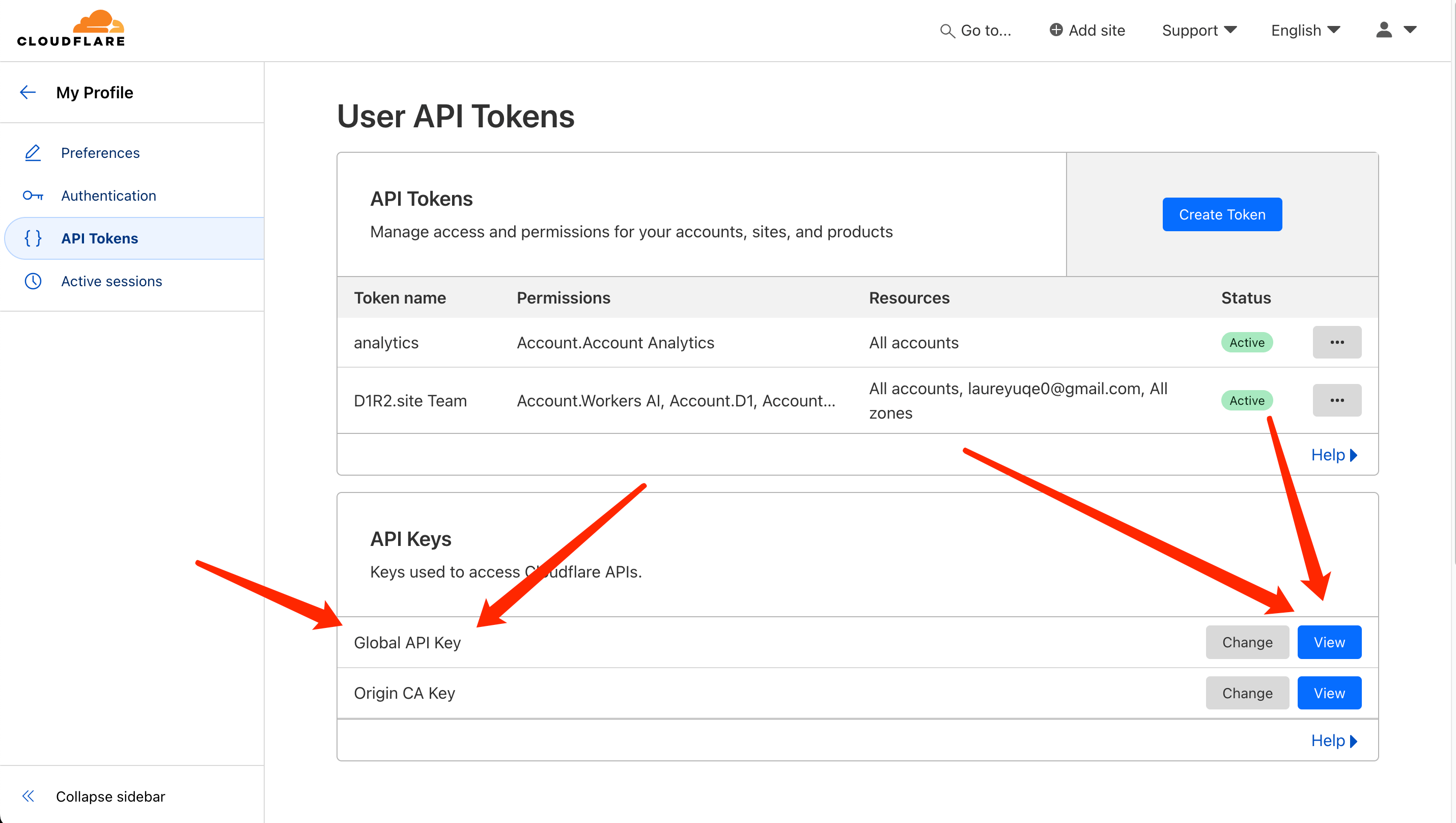
4. Add Your Email and API Key to QuickDeploy
Once you have your email and API key:
- Go to the QuickDeploy Dashboard.
- In the "Cloudflare Account" section, click on "Add Account".
- Enter your Cloudflare email and API key. QuickDeploy supports adding multiple Cloudflare accounts, so you can repeat this step for each account you want to manage.
Why We Need This Information
By providing your Cloudflare email and API key, QuickDeploy can:
- Deploy your Cloudflare Worker-based website automatically.
- Manage your site’s deployment and configuration seamlessly.
Your information is secure with us, and we use it solely for deployment purposes.




 Sign In
Sign In